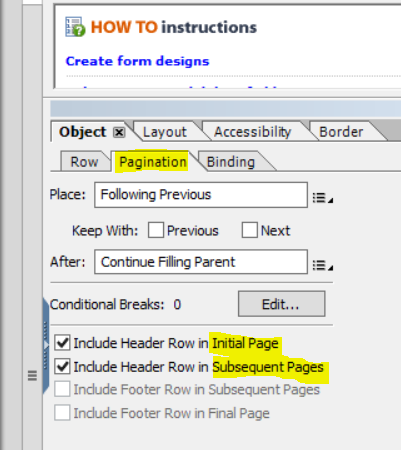It is very simple to make you SAP PDF table header to appear on all pages (i.e. first page and after every page break). First select your header object from the left hierarchy window.
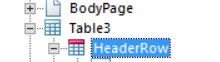
Then within the Object->Pagination tab, select the appropriate checkbox to show the heading where you would like them to appear.
Include Header Row in Initial Page
Include Header Row in Subsequent Pages